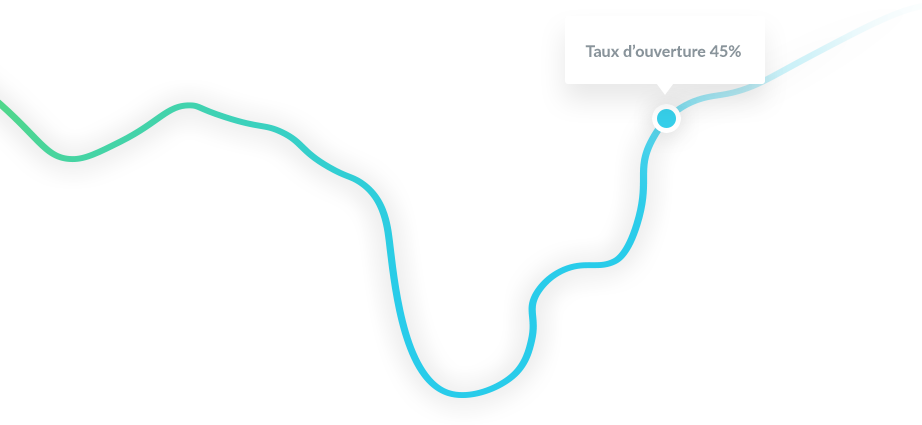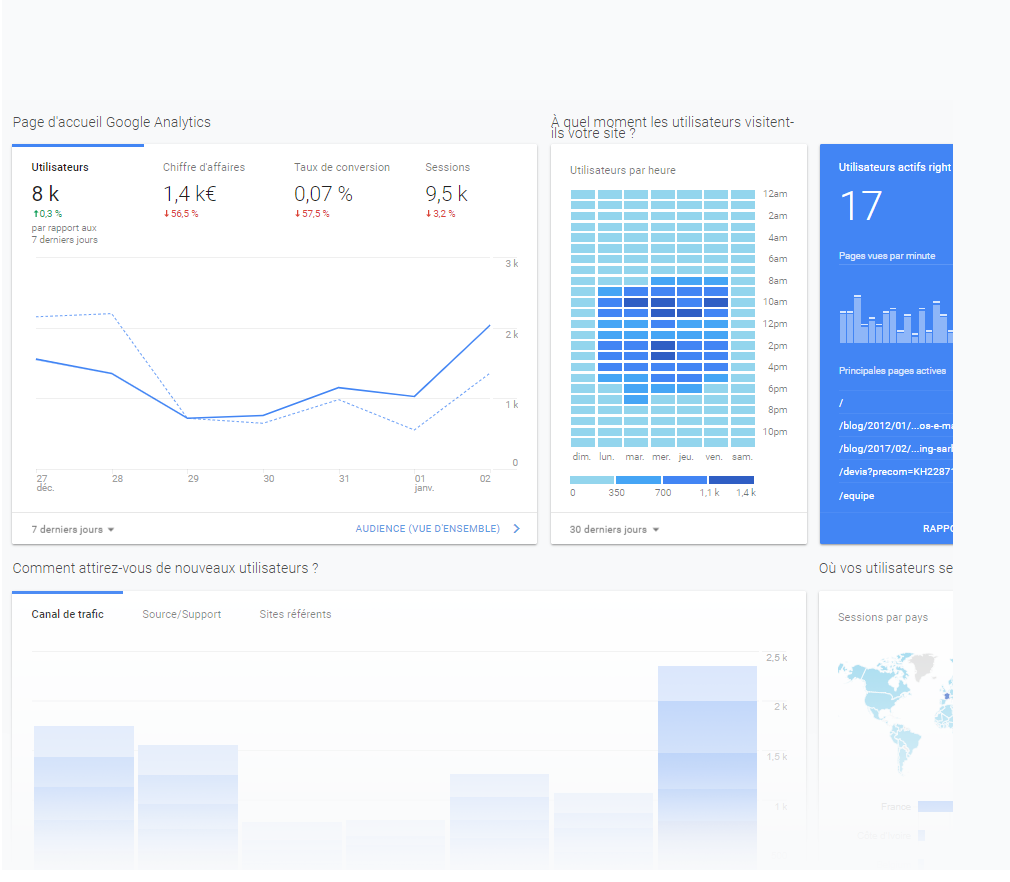Discover the statistics of your newsletters after each mailing, in real time, thanks to Mailify's reporting. Get all kinds of relevant data to improve your campaigns continuously, track your statistical performance and learn more about your recipients' preferences to better convince them - and get a better rate of return.
How to make a newsletter and be sure it is interesting enough? This unique metric allows you to measure the interest your contacts have in your mailings. Discover the real reading time of your emails, as well as their virality on social media networks.
Internet users today use several terminals (PC, smartphones or tablets) to consult their inbox. How to make a newsletter that answers to these trends? Adopt a strategy that reflects the tastes of your recipients by detecting the most used reading device.
Mailify shows you the email clients and webmails most used by your recipients. Gmail, Outlook, Apple mail... How to make a newsletter that fits in well with each reader? Optimize your campaigns according to their reading habits.
Mailify allows you to track the behavior of each of your recipients. You can see who opened what, who clicked on what - with separate reporting on each link, button or visual. These behavioral statistics will allow you to relaunch recipients who have expressed interest in your newsletter and better target your future emailing campaigns.
Mailify offers you an emailing solution with a complete statistical report.
Opening rate, click-through rate, responsiveness rate, unsubscription rate - as well as unique and detailed statistics.
Get to know the profile of your recipients, and improve the performance of your future campaigns.
How to make a newsletter and know exactly where it is opened? Geolocate your active recipients on a global map in order to know where to consult your emailing by country, city or region. These statistics are based on the information provided by the ISPs on the IP addresses of your recipients. In addition to enriching your contact database with geographic data, this is very useful for optimizing the targeting and personalization of your emailings.
Use this data to adapt your speech according to the location of your recipients and send targeted emails.
Localize your active receivers on a global map and enhance your geographical contact database. Use this data to target your recipients according to their location.
Mailify offers you detailed statistics that help you increase the return on your investment. Find out which link, which button or which visual is the most revenue-generating and improve your future campaigns.
Analyze the opening, click and unsubscription rates of each campaign. Find the contacts who have most clicked or have opened your emails and recontact them.
Go further than opening and click rates when reviewing your statistics. Mailify's newsletter generator provides you with the real reading time of your newsletter, to better understand the overall behavior of your contacts.
Mailify shows you the most common email platforms among your recipients, as well as their reading habits (smartphone, tablet or PC). Adjust your marketing strategies to new consumer tastes.
Filters enable you to narrow down your recipients based on their data and behavior, including inactive contacts. How to make a newsletter that gains people back? Reactivate your contacts according to the targeting criteria of your choice.
Send a reminder to recipients who have not opened your email, or thank those who have ordered. Improve your marketing with behavioral targeting and send the correct email to the proper recipients.
Opening rate, click-through rates... How to make a newsletter and measure its effectiveness?